My Cell Phone is more than Just a Phone.
Hi, everyone now days has a cell phone. I remember back in the day when no one had them. And once upon a time, when someone did have one and it rang in public, it was considered rude!
How do you use your cell phone? In this post I would like to share how I use mine. Most of the apps I use are the free version. There are a few applications that I upgrade to the pro or premium. I will notate as I go which app is the paid version. Safety is huge, be sure to use applications wisely. One safety practice I use is not connecting to public wifi.
Now days our smartphones are just that, smart. I have heard we should consider them a computer in our pocket. Like most, I use my phone for calls, regular and by video; social media; taking pictures. In addition to the norms: I edit my pictures; track my steps; calendar to schedule appointments; banking, check balances, transfers and pay bills.
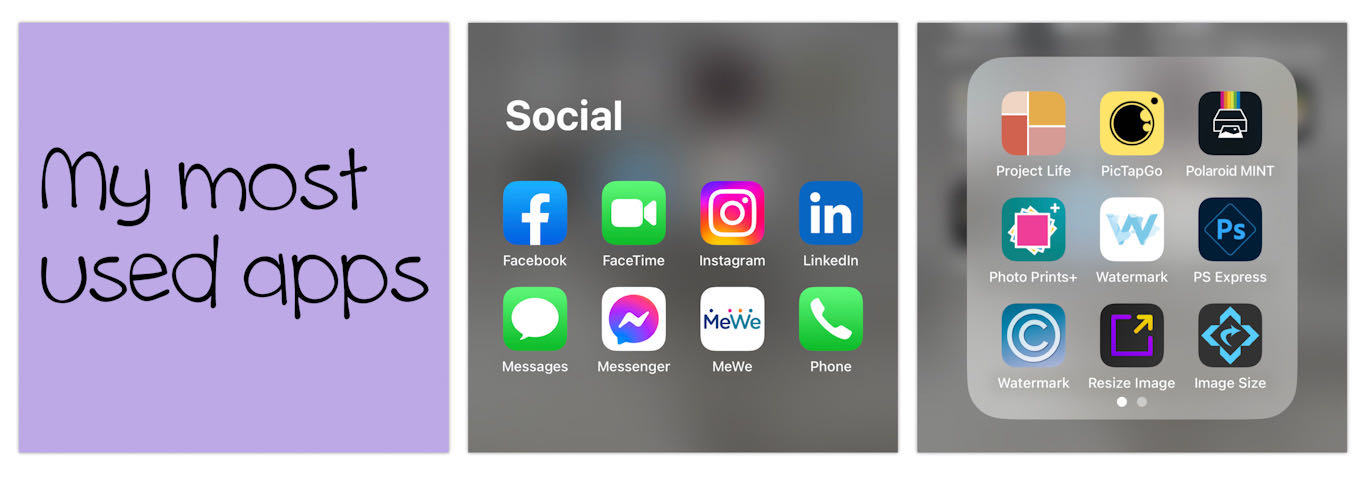
Smartphones are not cheap. Because of this I am trying to utilize my smartphone more. The app Adobe Scan has been a wonderful find. I no longer use my scanner that is connected to my PC. Using my phone now to scan simplifies my life. Just take a picture in the app to generate the pdf file. This can be saved right to my phone and I am able to email as needed.
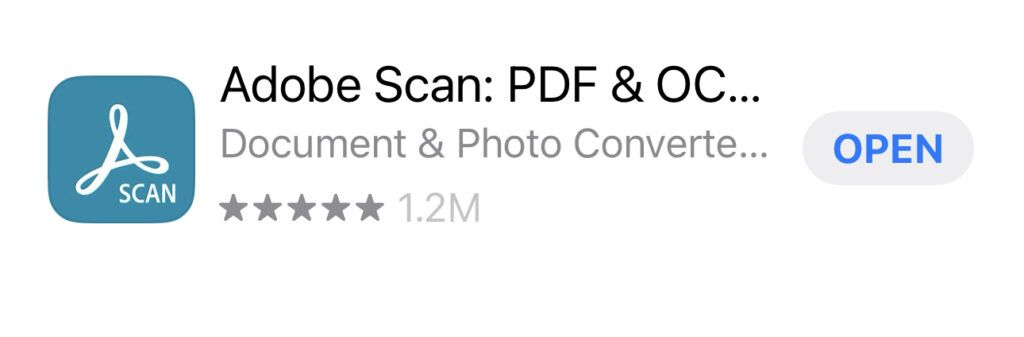
Apps I can not live without
WW Update:
Since Start Date; -10.6lbs 🙂
Take Care. Best wishes, Debra
![]()
.
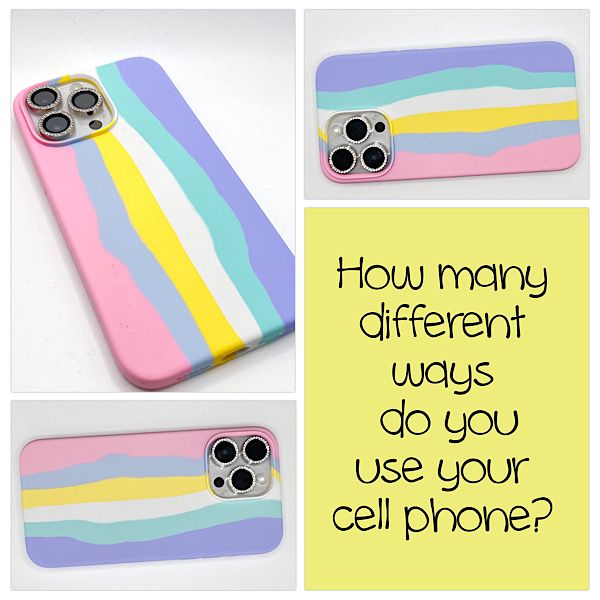




I use my phone for my WW app tracking, I use it to listen to audiobooks through the Libby app, and track the trails I’m hiking so I don’t get lost using Alltrails just to name a few things.
Hi Joanne, since I wrote this post, I, too, have been using the WW app! I will take a look at the Libby app. Have not heard of this one. My sister-in-law hikes a lot and I will share the Alltrails with her.
Take care and best wishes!
Debra, CONGRATS! Your post is FEATURED at the #UnlimitedLinkParty 123!
Thank you so much Dee!
I can’t make it thru the day without my iPhone. I use the calendar, Notes, and Weather Channel apps daily. Among the other apps I use often are for social media, shopping, banking, podcasts, movie streaming, travel, health, Bible, genealogy, photo editing and filters, and a couple crossword puzzle apps I use every night just before going to sleep. There’s more, too many to list 🙂 I use Chrome as I don’t like the Safari browser much. If I’m out, Google Maps helps if I’m going to a new address. Thanks so much for linking up at the #UnlimitedLinkParty 122. Pinned.
Wow, you sure do use your iPhone! I switched from Android to the iPhone and quite pleased that I made the conversion. Seems like there are more apps available for the IOS platform. I have since gotten an iPad too! Thanks for stopping by, and pinning me too!
Have a wonderful day!
I do, it’s by my side 24/7 🙂 Gotta be close by, can’t miss a possible FaceTime call from my grandbabies ♥
For sure, don’t want to miss those grandbabies calls!!
I regard a smartphone as a pocket PC. They can do everything a PC does. I like to listen to podcasts free via Pocketcasts. I also use a couple of apps for blogging: Imaging Edge, which allows me to use my phone as a remote control when I take pics with my camera, and Canva. Thanks for linking at #WowOnWednesday
Thank you, I will check out the Imaging Edge and Canvas. This is exactly what I was hoping to get, suggestions on more ways to use my pocket PC.
Have a wonderful day!