Gma’sPhoto Tongue Tied Thursday #2
Hi, welcome to Gma’sPhoto Tongue Tied Thursday Party #2!
Gma’sPhoto party spotlight is on:

North Carolina Trip Days 1 & 2 | My Slices of Life
……

This party’s theme is: Tongue Tied Thursday. My equivalent to Wordless Wednesday.
*All other links will be removed.
The focus will be your photography.
Post links of the photography you personally have taken. This could be the food pictures taken, vacation pictures, pictures taken of the crafts you made, emphasis on your photography.
Comment with your entry number and the camera gear (or cellphone) used to capture your beautiful image. Include in your comment the name of the software or apps used to edit the images.
Visit a link for each post you linkup here at this party.
This party will be available each week that will begin on Thursday and end on Wednesday.
Important things to know:
-You may add up to three family friendly blog post links linked to specific blog posts.
-Link posts featuring the images you have taken or created. Show us your photography!
-Please say hi & add your link’s entry number when commenting below.
-Those leaving entry numbers are eligible to be featured at
the next party!
-Be sure to visit other links and leave a kind comment for each link you post.
-Thank you for participating. Have fun!
Take Care. Best wishes, Debra
![]()
.



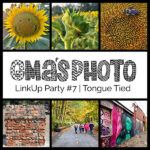



Wow. Thanks for the blog love. I am at #5. Thanks for hosting and I hope that you have a wonderful week.
Hi, Patrick. Thank you for linking up! Do you use the same camera to take all of your blog images? What is your gear? Please share with us!
Take care and best wishes.
Those were taken with my phone -Samsung Galaxy S20.
Hi, Patrick. I am so amazed at our phones now days. And I also wonder how many people use the traditional camera any more. Thank you for participating and commenting!
Take care and best wishes.
I have participated here with entry #4. This was taken with my iPhone and only sharpened with the iPhone’s own system, then uploaded to Canva and added it there to the frame and no further editing was done to it.
Sorry I missed adding this information when I added my entry,.
Hi, Esme. I appreciate that you came back with the camera and app information! I am curious about the Canva. Do use this for all of your digital designs? I see the free version and was wondering how this compares to some of the apps that I use, if I could consolidate using Canva. Without really downloading and trying it, can you create collages with this app?
Take care and best wishes.
Yes, I use Canva for all my images. You can use the free although I use the Pro version as you can do so much more with it and to me it’s totally worth it. I do not know which apps you use, so I would suggest that you maybe try out Canva Free to see how it suits your needs. Yes, you can do collages and lots and lots more. If you need more info do not hesitate to connect via email or DM or whatever means you prefer and we can chat.
Lovely photos. Visiting from Gma’s Photo Generic linkup.
Hi, Jennifer. Thank you for visiting and commenting. Much appreciated!
Take care and best wishes.
Hi–I didn’t link up, I was just visiting because I clicked through from the Generic linkup. I was just commenting on the two features you have shared here.
Yes, I did see that. It was after I made my first reply. I then went back and edited. I do appreciate your visiting and commenting. Thank you.
Take care and best wishes.