To Face the Sun, or not.
Hi, have you ever thought about the position of the sun when you take your picture? Should the subject be facing the sun or looking away from the sun? This is a question I have been asked more than once. I have taken a few ‘selfies’ to demonstrate the different positions of the sun.
Let’s begin with the sun behind the subject.

The image on the left is straight out of the phone’s camera. No edits. The image on the right was edited. As you can see the image was lightened so that my facial features are more visible.
The next set of pictures, the sun is in the West. The left picture I have turned my face so the sun is shining on the left side of my face. The right picture I turned my face to the right.
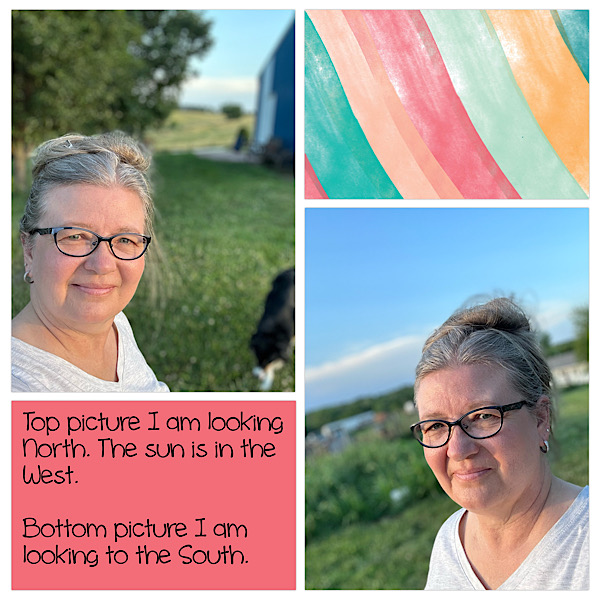
Both of these images were right out the phone’s camera. No edits were made to the pictures.
This next picture I was facing the sun.

It’s important to know that when these series of images was taken, it was in the golden hour; approximately 45 minutes before sunset. As you can see all the images look nice with little to no editing needing to be done. Another prime outdoor photography time is in the morning the first hour of sunrise. The sun is softer in the morning and just before the sun sets. If I need to shoot in the middle of the day I look for shaded areas. This next set of pictures was taken in the shaded area of my yard.

There is no correct way to take an image. Photography is an art. Trying to make the image look nice is the main point to focus on. How to make your image look its best. As long as you are pleased with the result, it is a good picture!
WW Update:
Since Start Date; -6lbs
Take Care. Best wishes, Debra
![]()
.
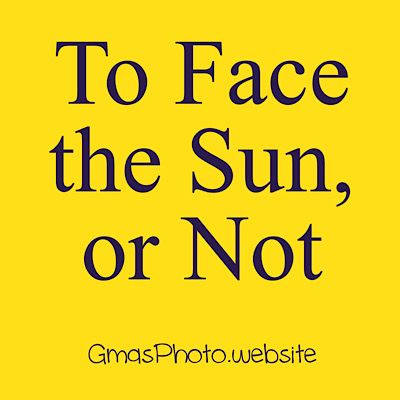

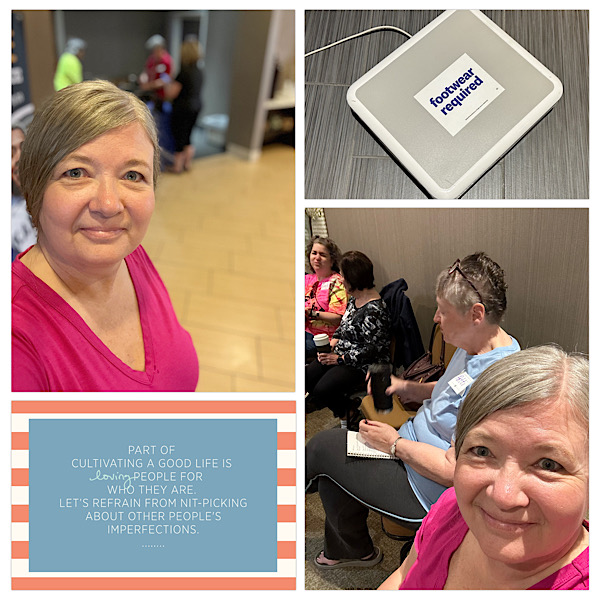




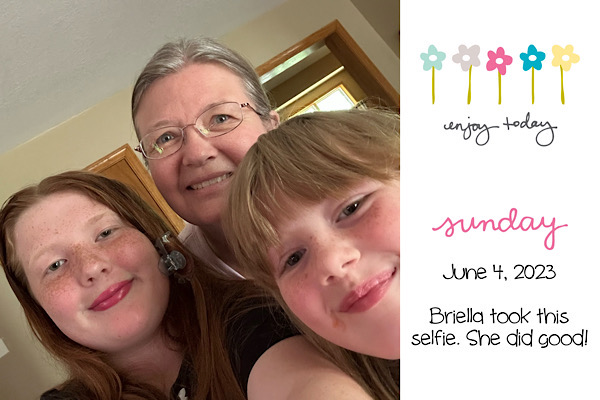
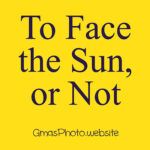
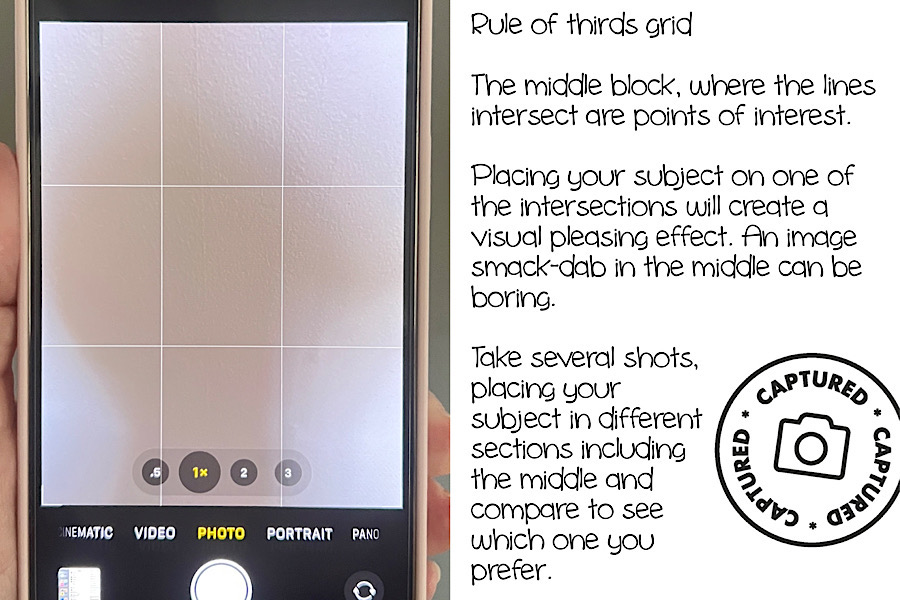
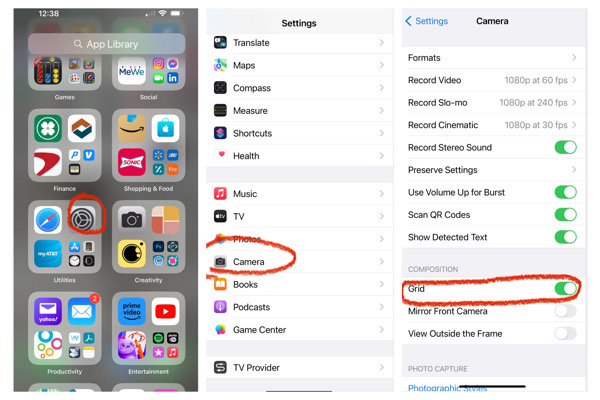




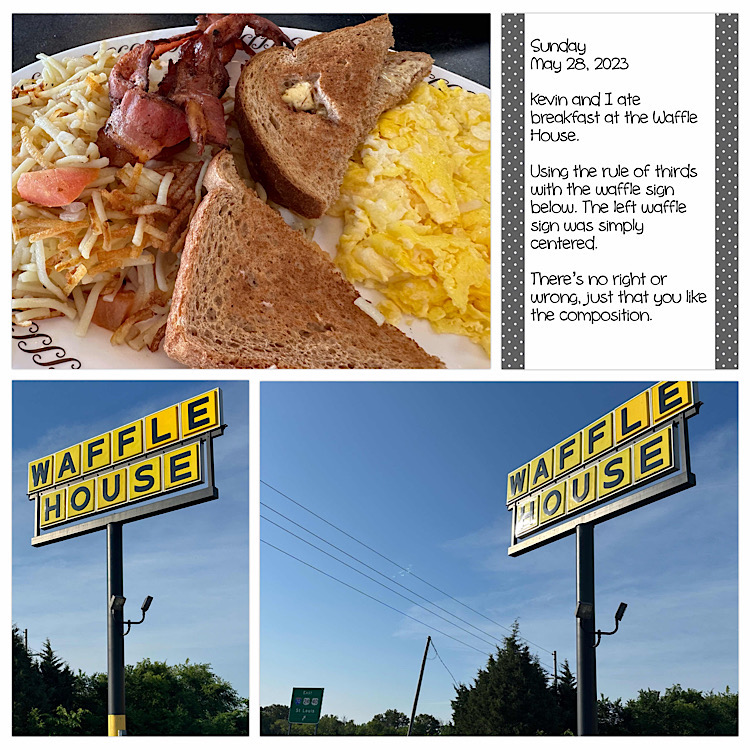





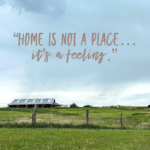

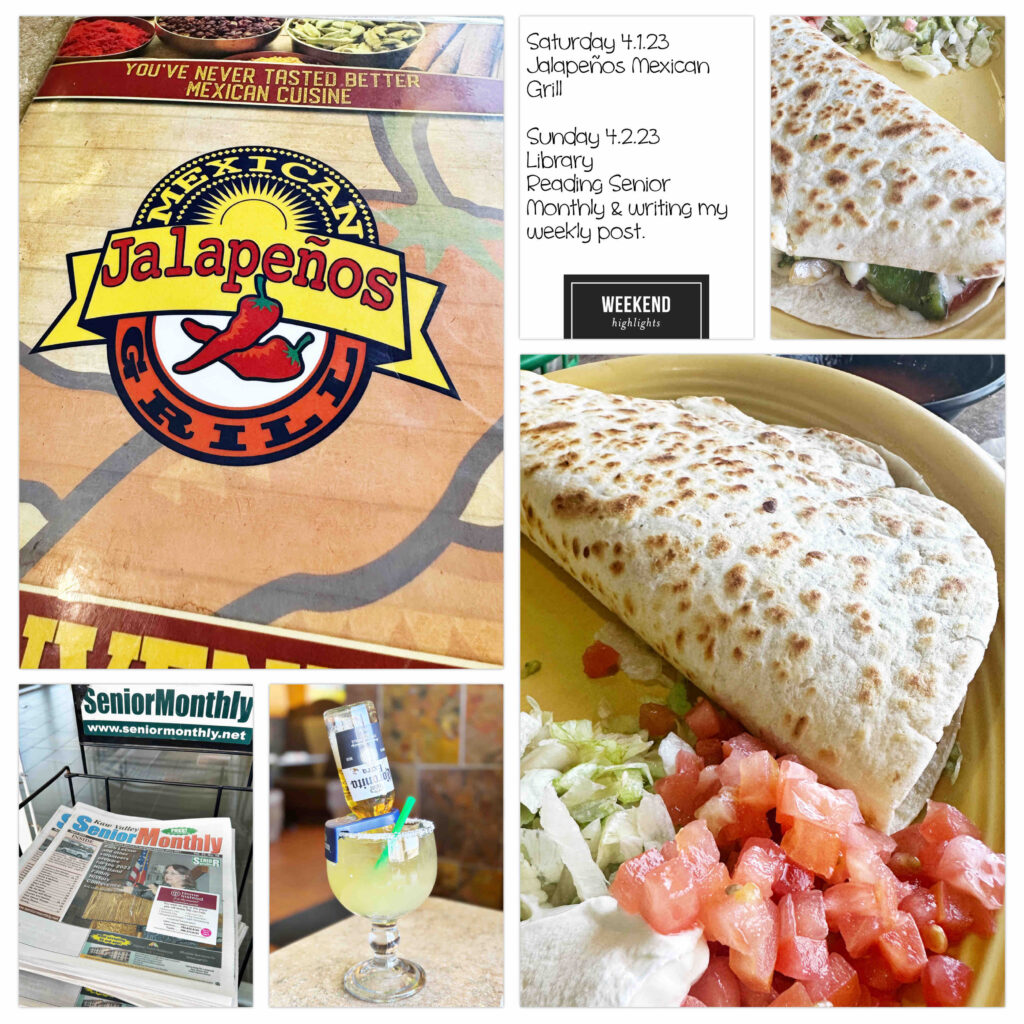 If you ever want to take a short drive, Tonganoxie has several delicious restaurants serving breakfast, lunch and dinner. Our big outing for Saturday was our lunch date. We spent the rest of the day around our home.
If you ever want to take a short drive, Tonganoxie has several delicious restaurants serving breakfast, lunch and dinner. Our big outing for Saturday was our lunch date. We spent the rest of the day around our home.