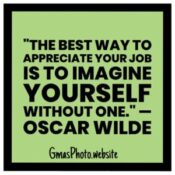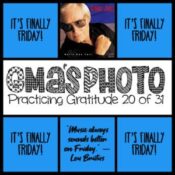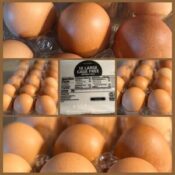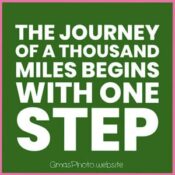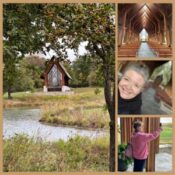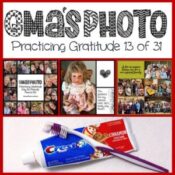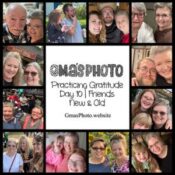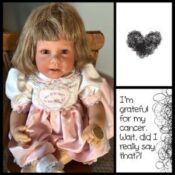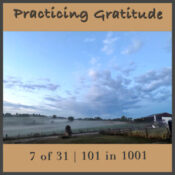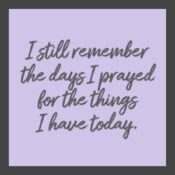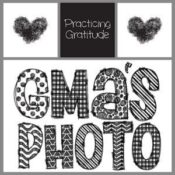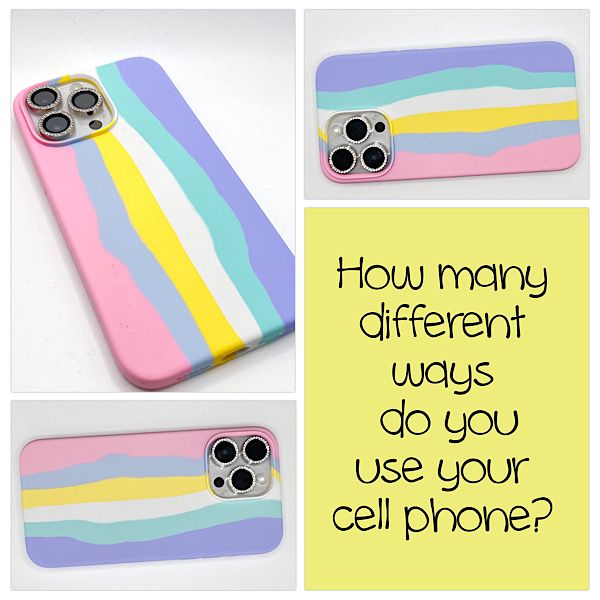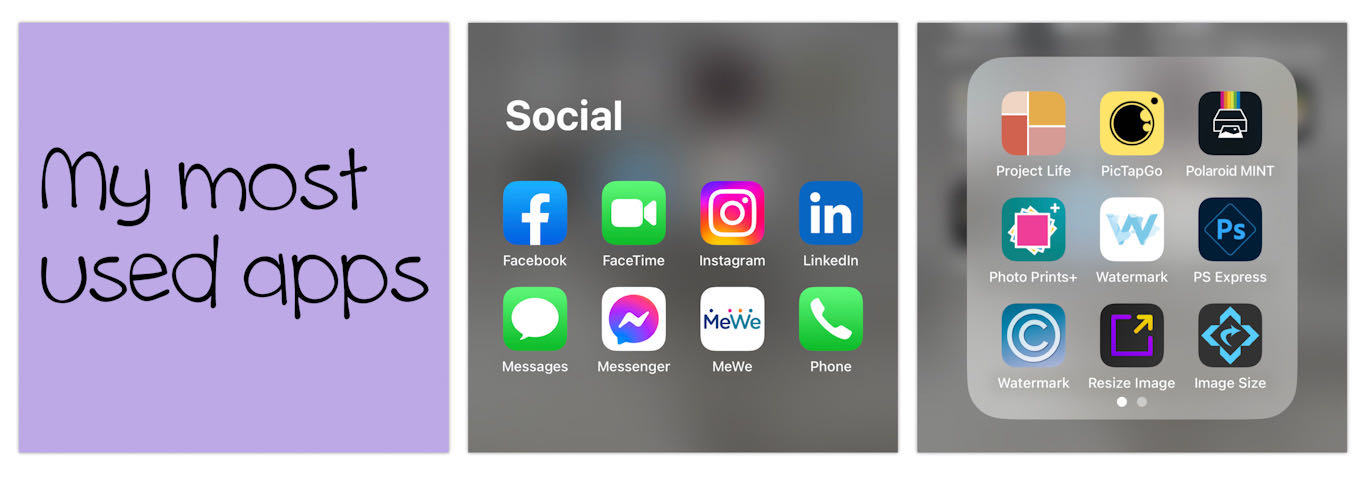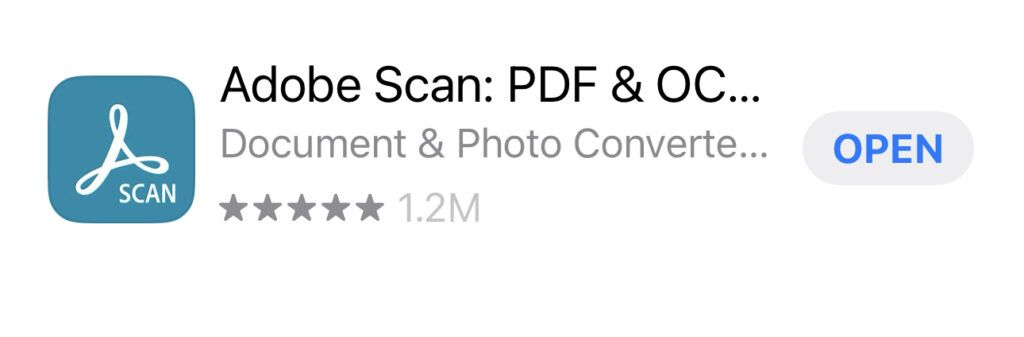My Cell Phone is more than Just a Phone.
Hi, everyone now days has a cell phone. I remember back in the day when no one had them. And once upon a time, when someone did have one and it rang in public, it was considered rude!
How do you use your cell phone? In this post I would like to share how I use mine. Most of the apps I use are the free version. There are a few applications that I upgrade to the pro or premium. I will notate as I go which app is the paid version. Safety is huge, be sure to use applications wisely. One safety practice I use is not connecting to public wifi.
Now days our smartphones are just that, smart. I have heard we should consider them a computer in our pocket. Like most, I use my phone for calls, regular and by video; social media; taking pictures. In addition to the norms: I edit my pictures; track my steps; calendar to schedule appointments; banking, check balances, transfers and pay bills.
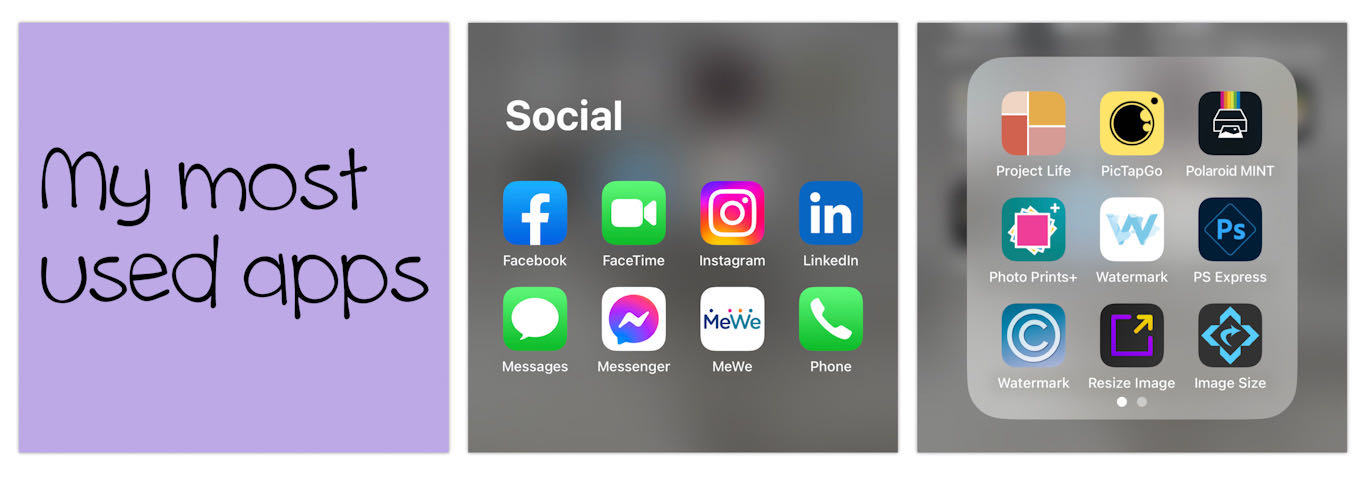
Smartphones are not cheap. Because of this I am trying to utilize my smartphone more. The app Adobe Scan has been a wonderful find. I no longer use my scanner that is connected to my PC. Using my phone now to scan simplifies my life. Just take a picture in the app to generate the pdf file. This can be saved right to my phone and I am able to email as needed.
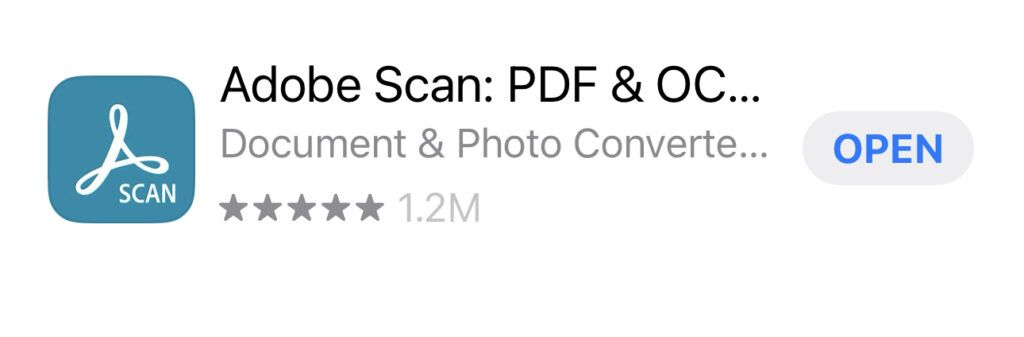
Apps I can not live without
Project Life (standard)
PicTapGo (this is a yearly subscription)
Calendar (standard calendar on phone)
Weight Watchers (active member)
Bublup (free)
Maps (standard on phone)
Sonic (half price drinks all the time!)
Pedometer (Basic)
WW Update:
Since Start Date; -10.6lbs 🙂
Take Care. Best wishes, Debra

.
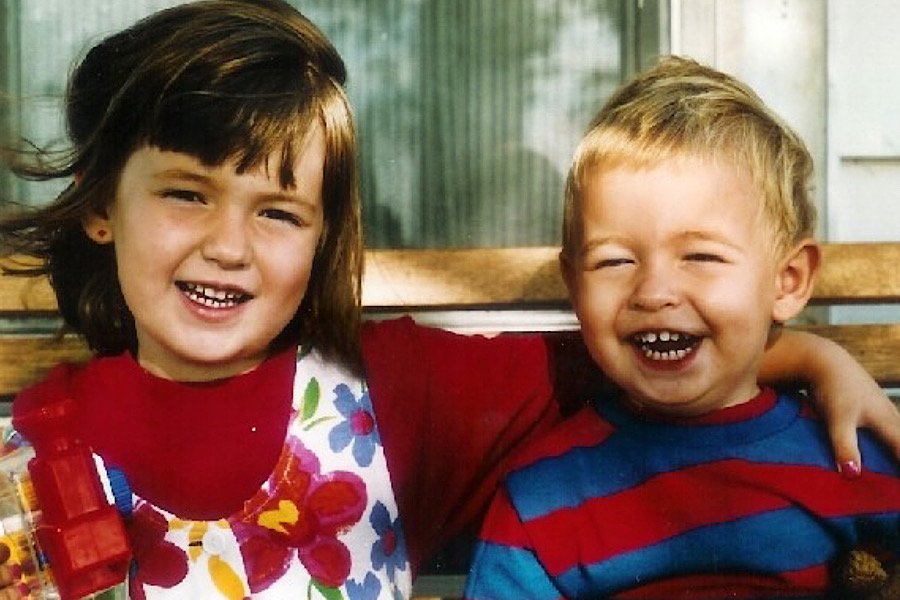


![]()