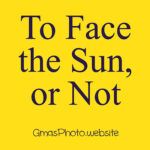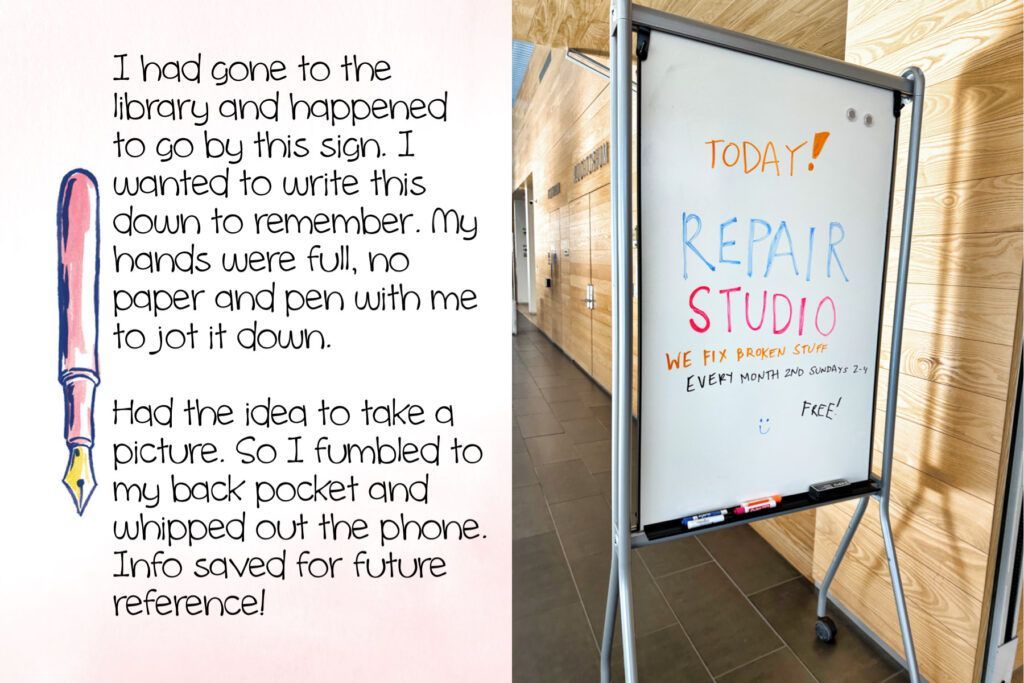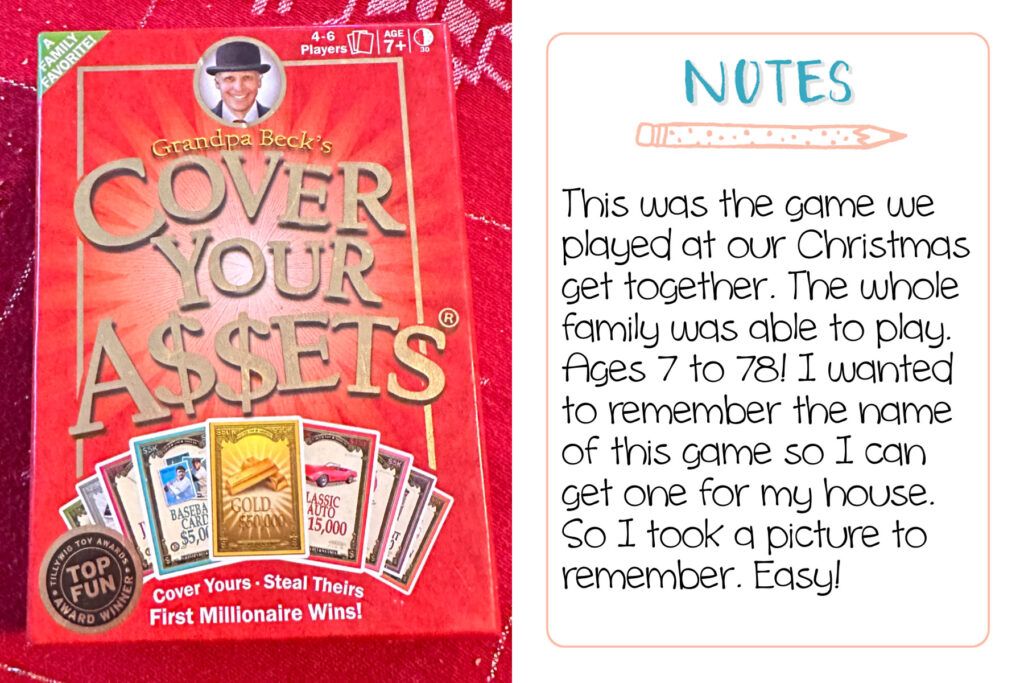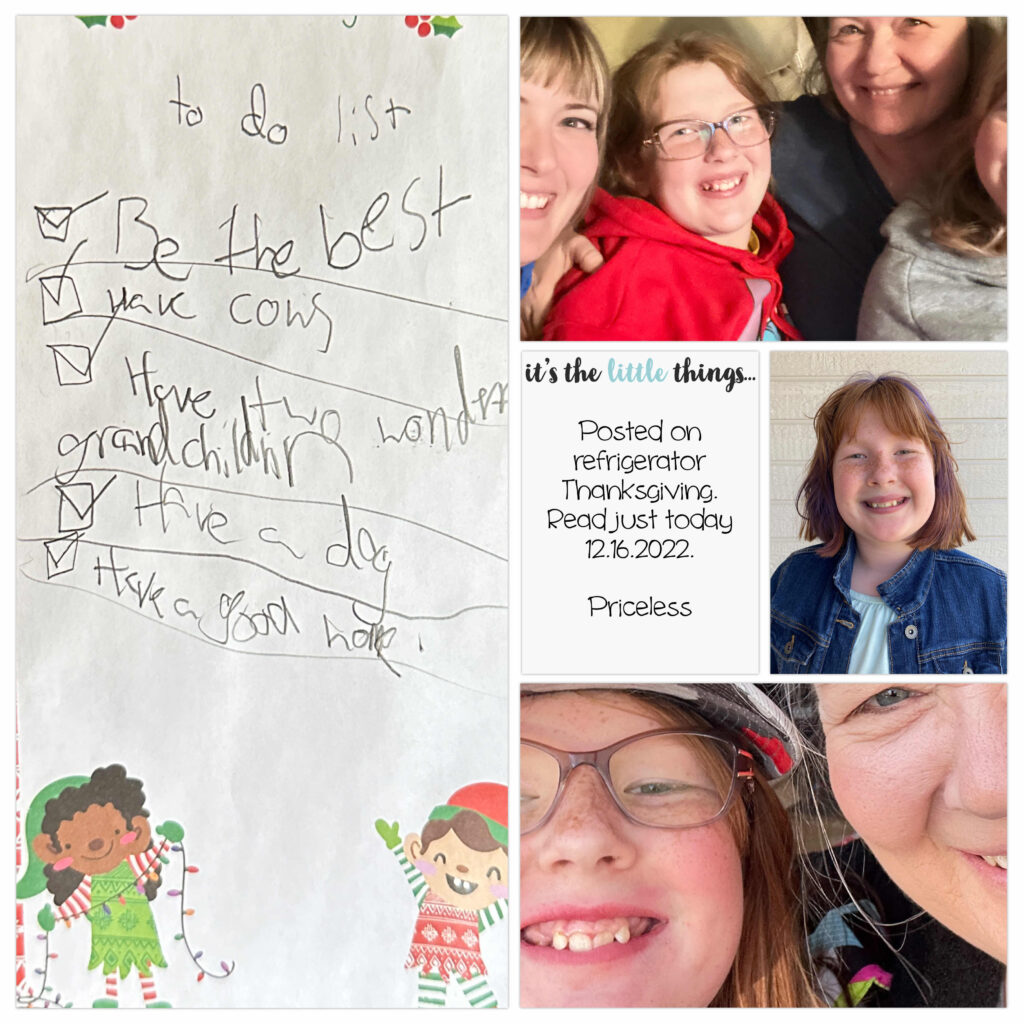Newly found phone accessory, the remote shutter.
Hi, I found a new accessory for the iPhone camera. It’s a remote shutter. Originally I discovered a selfie stick that had a remote included. I liked it so much I found one independent of the stick.
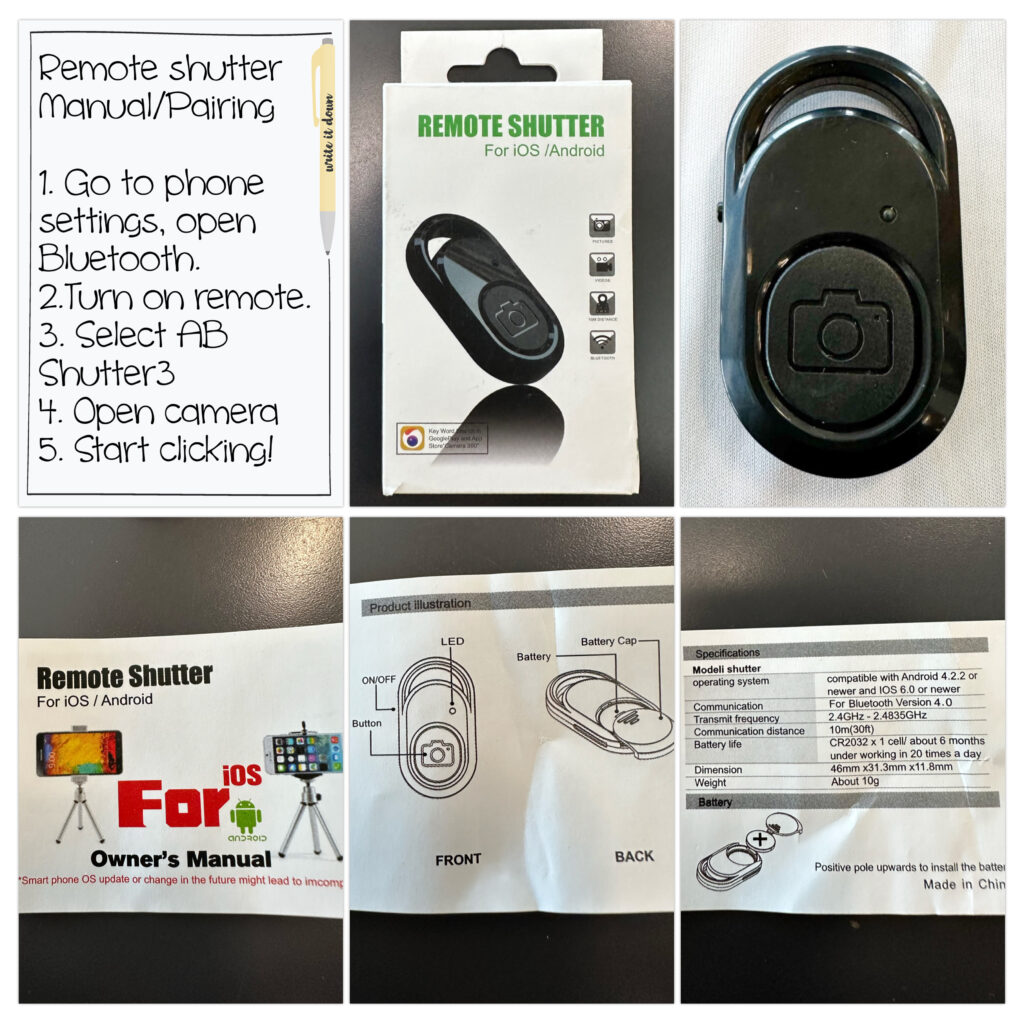
The AB Shutter3 was simple to pair to the phone. When I was searching Amazon, the description was vague. With the price less than 10 bucks, I decided to give it a try. Typically I do not write reviews, I did for this. I included my image above for others in case they had some of the same questions I had. I’m pleased Amazon approved my review!

Of course after the pairing was completed, I had to practice! The first picture I had met this young lady on a previous library visit. There was someone sitting at each table. She asked if she could sit at the table I was occupying. I was happy to share the table with her. It was a Saturday several weeks ago. In the times I have been to the library, I have not seen a same person a second time. Well today, I happened to look around and there she was! I asked her if I could take a picture of her and me, pleased she said yes.
The middle two I took a break from writing for the blog. And the last picture was while I was picking my grocery order up. Told the young lady I just got my remote and wanted to practice. She was a good sport and smiled with me.
The iPhone 14 ProMax is a large phone. Trying to hold and touch the shutter on the phone screen is quite awkward; almost dropping the phone on more than one occasion. The remote will definitely be handy in taking better pictures, especially selfies.
Take Care. Best wishes, Debra
![]()