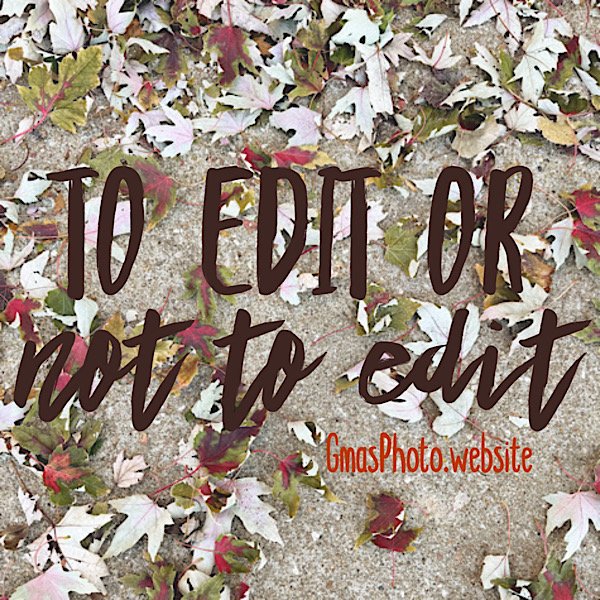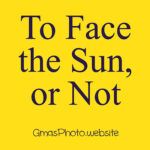Taking Better Phone Pictures | Typical Edits
Hi, Many people when starting photography get very lost when it comes to editing. When looking at a picture you just took on a nice camera, it’s really easy to look at it and think “wow, that looks great! what is there to fix?” Or maybe “I’ve got a nice camera that I figured out how to use, but I can NOT get my pictures to look like everybody else’s!” Well don’t stress it, because I’ve got some good ways to help you get started.
The 2 main things that photographers look at with each image is the tone and the exposure. Many cameras shoot pictures where the skin tone ends up looking too orange, too red or even too blue. Fixing the image so that the skin tones look natural and like the color of the actual skin can make a dramatic difference. The other major fix is the exposure. Is the picture too light? Is the picture too dark? Even with professional cameras, pictures can come out with the exposure off. The best way to judge if the exposure is correct is to look at the skin again. It’s very important to adjust the image until the exposure is correct. Even if it means making the sky extra bright, it’s more important to have the skin be the correct amount of exposure over everything else in the image.
The example photo I am using was taken just this weekend, not of people rather of the Autumn leaves. My preferred editing app for phone photography images is PicTapGo.


What I like about the PicTapGo, it’s simple and has many filters available that is included with the app. After picking an image to edit, click filters and apply the desired one. I chose the Warm It Up and Lights On.
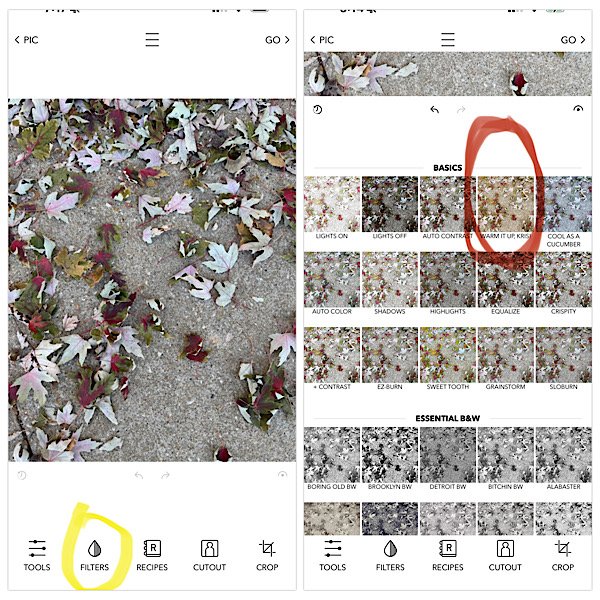
Each filter has a slider to adjust the strength to the amount you prefer.
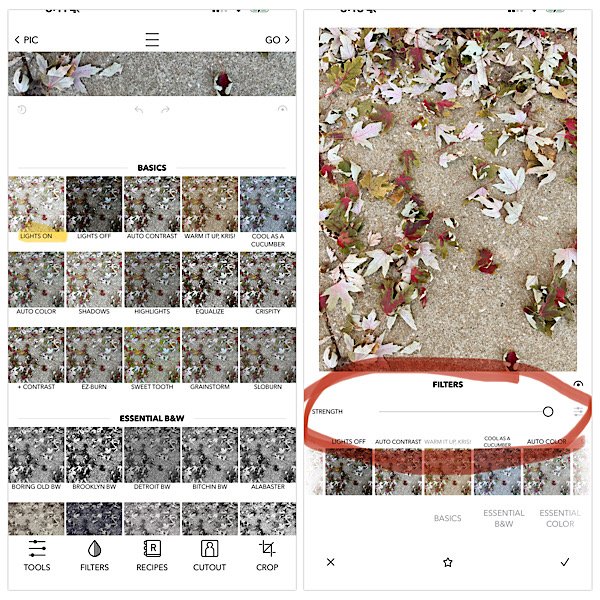

PicTapGo is available for iPhone. There are many different apps for editing as well. Adobe Photoshop, Adobe Lightroom and Snapseed can be used with either iOS or Android. I have personally used all of these and found PicTapGo to be the most user-friendly.
WW Update:
Since Start Date; -24.8lbs
Take Care. Best wishes, Debra
![]()
.