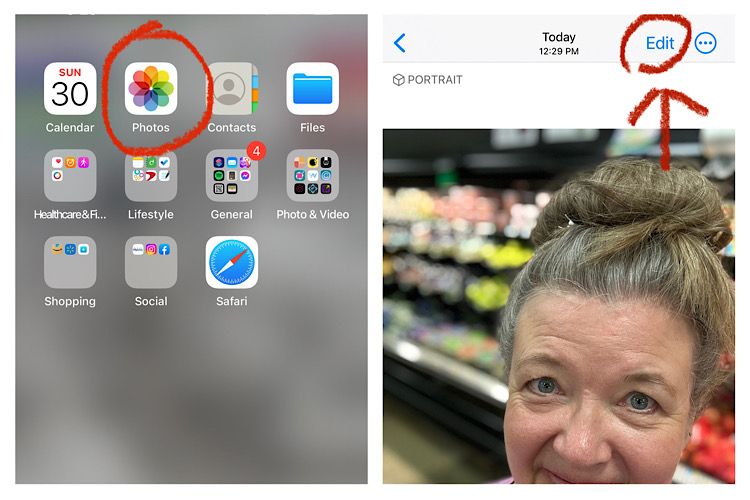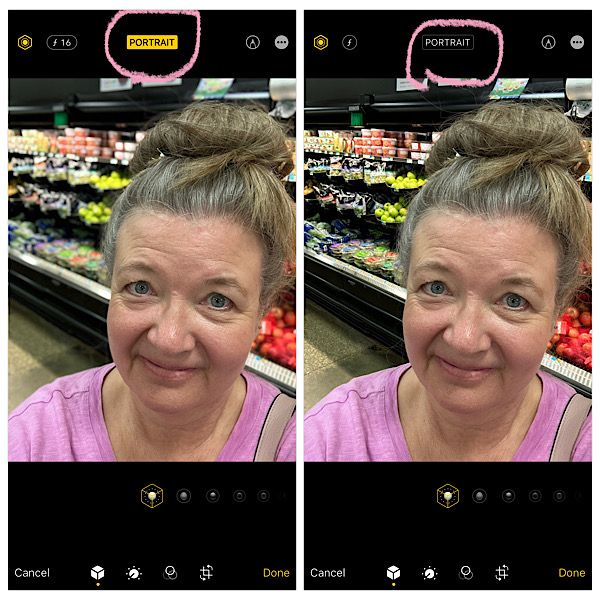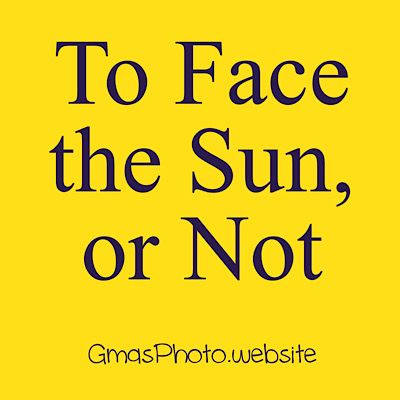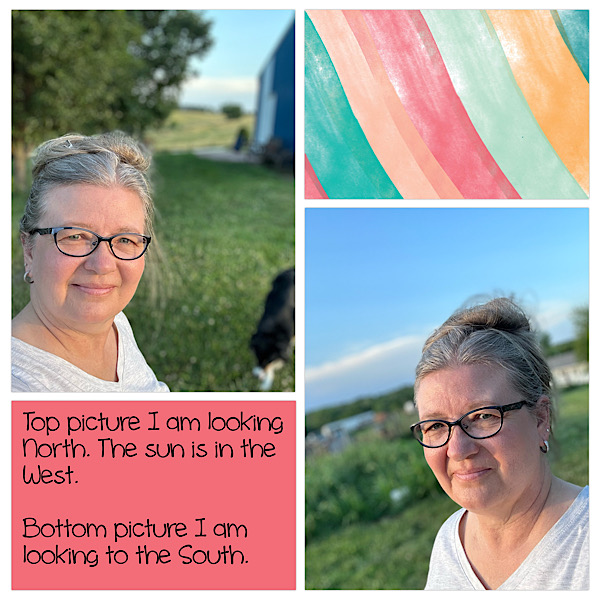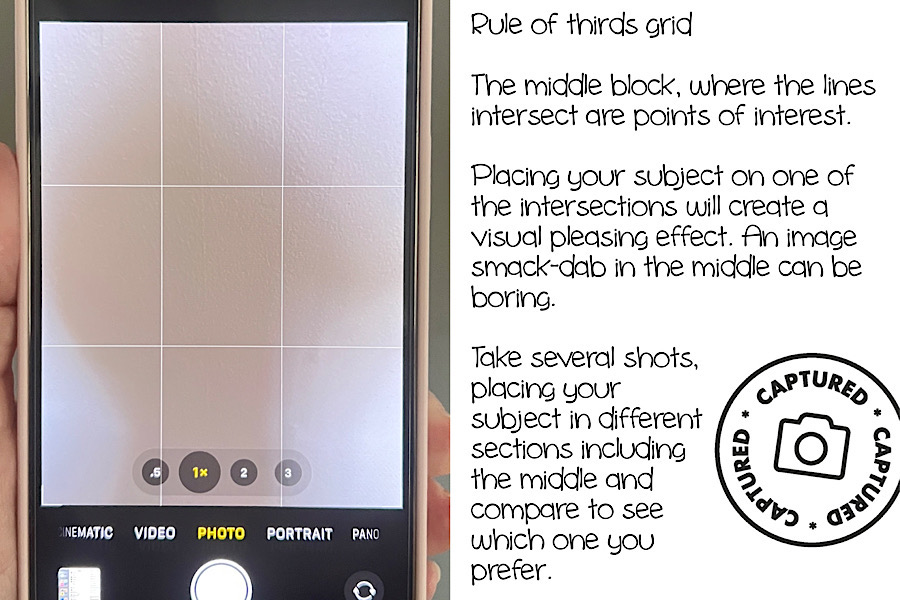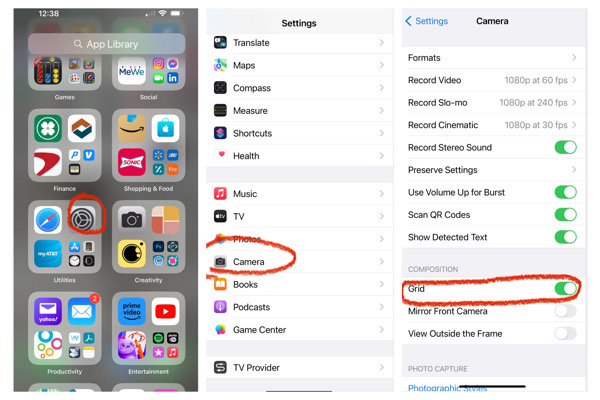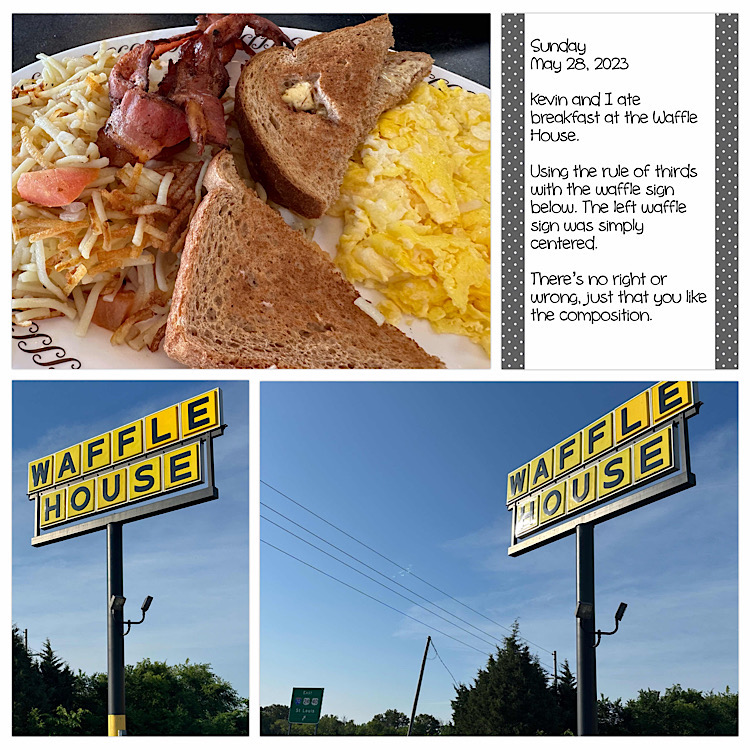Things to Consider When Designing and Working with Your Blog
 Hi, have you ever heard, ‘simple is more’ or ‘keep it simple’? These are my golden rules I try to live by and work.
Hi, have you ever heard, ‘simple is more’ or ‘keep it simple’? These are my golden rules I try to live by and work.
Link Up Parties has provided me the opportunity to visit other blogs. Not every blog is the same. Although there are similarities. The following are my observations and experiences while visiting other sites. Although I am just one person/visitor, others may have the same experiences. A perspective a blog owner should consider.
The blogs I enjoyed the most were simple and minimal. Those attracted me and the content kept my attention. I personally can be easily distracted. Pop up’s and advertisements right in the middle of a blog post was a huge distraction. My tendency would be to skip thru the article, just to get to the comment section to say hi and add my name and website address. Some of the comment sections required me to log into WordPress.com or Blogger or even into Google to add my comment. I don’t use either of those services. The blogs that had this requirement, I did not leave a comment.
Bigger, darker text is easier to read. Simple menus make navigating through the blog a better experience.
Part of having my blog is to meet other bloggers. One of the pages I enjoy going to is the about page. I like to know who I am visiting. For safety reasons, I understand why one would not like to give out too much information. However, a first name would be nice. Have a ‘blog’ name. Please be realistic. For example, my name is, Debra. I could have used Diane. For children, a name other than the real name, but please, don’t use x, y or z child!

Having a contact page is important. The blogs that required a sign in to comment, I would instead reach out to the blog owner using their contact page letting them know I enjoyed their site. I did not want to be one who link up and not thank the hostess.
A home or blog page for posts in chronological order is very user friendly. When I visit the links on a link up party, I will go to look at the about page. After reading about the owner, I like to go back to the linkup party. Without a simple navigation menu with a home or blog page, some sites posed a real challenge to return to the party.

Nice images are important to have. No need to buy a fancy camera. Phone camera’s can take beautiful pictures. However, pay attention to lighting, composition, sharpness. Quality images will add a professional element to your website.
I understand some blogs are an income source and need to generate revenue. The sites I appreciate are the ones who used the footer and/or side bar to place the advertisements. Pop ups are very distracting. Consider placing the Subscribe Form in the side bar or at the bottom of the page.
Good customer service and common courtesy. Should a post engage with visitors visiting and commenting, return the favor and click the link in your admin section to their page and leave a kind word!
Things to Consider When Designing & Working with Your Blog post is about observations that I have made while visiting other blog sites. When you have visited other sites, including this site, what are some of the good things you experienced and what are the least liked?
WW Update:
Since Start Date; -20.8lbs
Take Care. Best wishes, Debra
![]()
.






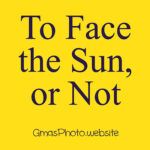



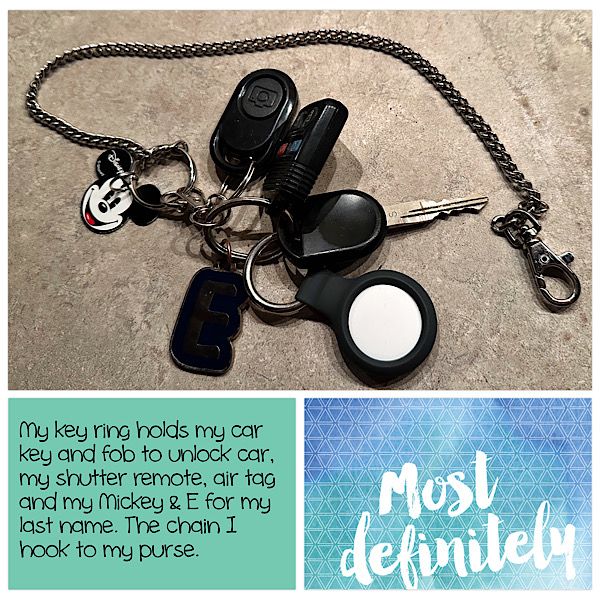
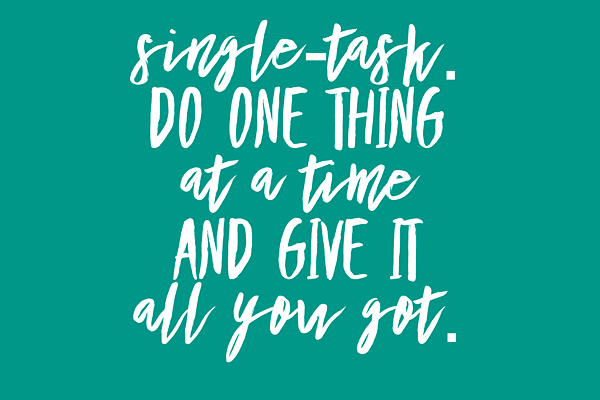

 Hi, generally I schedule my posts for Monday’s. However, this week I wanted to have a post with a follow up to a few of my ongoing goals. And in doing so, I will be able to provide a photography tip I discovered just this weekend and would love sharing with you! Let’s begin with the photography tip.
Hi, generally I schedule my posts for Monday’s. However, this week I wanted to have a post with a follow up to a few of my ongoing goals. And in doing so, I will be able to provide a photography tip I discovered just this weekend and would love sharing with you! Let’s begin with the photography tip. The following screen shots were taken on my iPhone 14 ProMax. The Portrait Mode is available on the iPhone 11 and up. I am not sure about models before the 11. I recommend the Portrait Mode in your camera for selfies or when your subject is two to eight feet in front of you. The Portrait Mode is available in the built-in camera app. Once you have the camera open and the Portrait Mode selected, frame the subject to take the shot. When the camera screen displays Natural Light, you can then take the picture.
The following screen shots were taken on my iPhone 14 ProMax. The Portrait Mode is available on the iPhone 11 and up. I am not sure about models before the 11. I recommend the Portrait Mode in your camera for selfies or when your subject is two to eight feet in front of you. The Portrait Mode is available in the built-in camera app. Once you have the camera open and the Portrait Mode selected, frame the subject to take the shot. When the camera screen displays Natural Light, you can then take the picture.